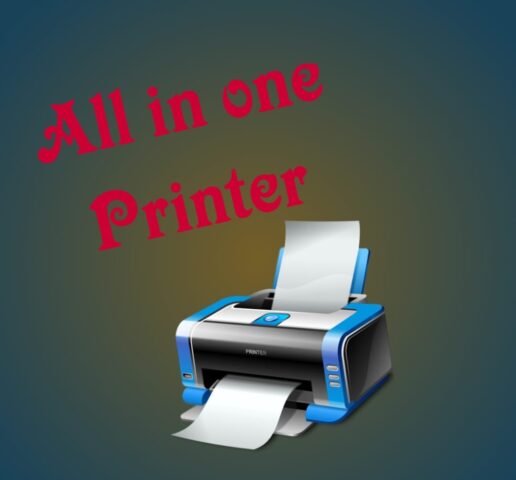
The following article gives an information related to all in one printer as well as floppy drive. The types of printers like all in one printer which are used in the real time applications like colleges, government offices, computer labs, IT industries are explained in this blog.
All in one Printer:
The information that appears on the screen of the monitor is called output. Output disappears when the computer is turned off.
The information on the screen, hard disk, floppy disk can be changed whenever desired, so such information is called soft copy.
Such information from the computer can be printed on paper through a printer or output device.
The information printed by the printer remains the same, so the information is called hard copy.
The printer is connected to the CPU on the mother board via a parallel or USB cable.
Types of printers:
There are currently 3 types of printers in use.
1) Dot Matrix Printer
2) Ink Jet Printer
3) Laser Printer
1) Dot Matrix Printer :-
The letters in this printer are printed in the form of multiple timbas.
A series of one or two lines of round fine pins.
Each pin strikes the ink ribbon independently. Because of that, the ribin varil ink spot appears on the paper.
Like a computer message, the pins strike the ribbon at a rapid speed, causing the letters to appear in the form of dots on the paper.
Dot matrix printers are less expensive. But they make a loud noise while printing.
Similar printers are used in bank locations.
2) Ink Jet Printer :-
These printers spray the ink at a rapid speed.
The ink is sprayed onto the paper by the nozzles of the fine holes.
With the help of the nozzles, the four primary colors can be mixed in the right amount to produce a colored print.
3) Laser Printer :-
These printers use laser beams for printing.
According to the information coming from the computer, this laser beam falls on a drum that rotates continuously.
This laser beam creates spots of static charge on the drum.
Dry ink powder (toner) adjacent to the drum creates lines or areas of the image on the electrically charged paper on the drum.
All In One printers are in high demand because they have all kinds of functions.
Xerox, scanner, printer, fax are all in one, so there is a high demand for such printers.
Floppy disk drive:
Floppy disk drive (Floppy Drive) is installed in the CPU of the computer, the front part from which the floppy is inserted is visible from the front part of the CPU.
The floppy drive is supplied with voltage power voltage from the SMPS.
A floppy disk cable is connected to the floppy drive from the motherboard.
3.5″ floppies are currently available in the market. Hence, floppy disks of the same size are available.
In the past, 5.1/2″ floppy drives used to have 5.1/2″ floppies that currently hold more data than they can hold.
1.44MB of data can be stored in this 3.5″ floppy.
Underneath the floppy disk’s shell, information can be stored from a material with spherical magnetic properties to store information.
Each track is divided into several sectors.
Information is written or read through the read write skater.
Data from the floppy is inserted into the floppy drive to be read or written.
Also, there is a write protection notch on the floppy to prevent data from being deleted.
With the help of this notch we can wipe the data in the floppy.
Related Articles:
- Basic Accounting Concepts Part 1
all in one printerbluetooth printerdot matrix printerepson ecotankepson l360external hard drivefloppy diskfloppy drivehp deskjethp laserjethp printer inkhp smart tank 515inkjet printerpolaroid printerportable printersublimation printerthermal printerwireless printer
All in one Printer | Floppy drive
2022-11-27
Computer Basics
No Comments
Admin
The following article gives an information related to all in one printer as well as floppy drive. The types of printers like all in one printer which are used in the real time applications like colleges, government offices, computer labs, IT industries are explained in this blog.
All in one Printer:
The information that appears on the screen of the monitor is called output. Output disappears when the computer is turned off.
The information on the screen, hard disk, floppy disk can be changed whenever desired, so such information is called soft copy.
Such information from the computer can be printed on paper through a printer or output device.
The information printed by the printer remains the same, so the information is called hard copy.
The printer is connected to the CPU on the mother board via a parallel or USB cable.
Types of printers:
There are currently 3 types of printers in use.
1) Dot Matrix Printer
All in one printer
2) Ink Jet Printer
3) Laser Printer
1) Dot Matrix Printer :-
The letters in this printer are printed in the form of multiple timbas.
A series of one or two lines of round fine pins.
Each pin strikes the ink ribbon independently. Because of that, the ribin varil ink spot appears on the paper.
Like a computer message, the pins strike the ribbon at a rapid speed, causing the letters to appear in the form of dots on the paper.
Dot matrix printers are less expensive. But they make a loud noise while printing.
Similar printers are used in bank locations.
2) Ink Jet Printer :-
These printers spray the ink at a rapid speed.
The ink is sprayed onto the paper by the nozzles of the fine holes.
With the help of the nozzles, the four primary colors can be mixed in the right amount to produce a colored print.
3) Laser Printer :-
These printers use laser beams for printing.
According to the information coming from the computer, this laser beam falls on a drum that rotates continuously.
This laser beam creates spots of static charge on the drum.
Dry ink powder (toner) adjacent to the drum creates lines or areas of the image on the electrically charged paper on the drum.
All In One printers are in high demand because they have all kinds of functions.
Xerox, scanner, printer, fax are all in one, so there is a high demand for such printers.
Floppy disk drive:
Floppy disk drive (Floppy Drive) is installed in the CPU of the computer, the front part from which the floppy is inserted is visible from the front part of the CPU.
The floppy drive is supplied with voltage power voltage from the SMPS.
A floppy disk cable is connected to the floppy drive from the motherboard.
Floppy disk drive
3.5″ floppies are currently available in the market. Hence, floppy disks of the same size are available.
In the past, 5.1/2″ floppy drives used to have 5.1/2″ floppies that currently hold more data than they can hold.
1.44MB of data can be stored in this 3.5″ floppy.
Underneath the floppy disk’s shell, information can be stored from a material with spherical magnetic properties to store information.
Each track is divided into several sectors.
Information is written or read through the read write skater.
Data from the floppy is inserted into the floppy drive to be read or written.
Also, there is a write protection notch on the floppy to prevent data from being deleted.
With the help of this notch we can wipe the data in the floppy.
Related Articles:
Some More: DBMS/ WT/ DMDW
all in one printerbluetooth printerdot matrix printerepson ecotankepson l360external hard drivefloppy diskfloppy drivehp deskjethp laserjethp printer inkhp smart tank 515inkjet printerpolaroid printerportable printersublimation printerthermal printerwireless printer